After finding an item you would like to purchase, please select the following details:
- The model, version, color, and size of the product.
- The number of units you want to buy
- For Variables product you have to select an option

4. Then click “Add to cart”.
If you want to purchase other products, you can go to “Continue Shopping” and repeat the same process. Click on “Add to cart” will redirect you to the “Shopping Cart” page to view your your order.
5. From “Shopping Cart” page you can view your order click on “View Cart” or you may proceed for Checkout.
- You can view your product details from here or you would like to do below change.
- You may update your cart just click on “Updated Cart” button.
- You may discard any product that you do not wish to buy click on “Cross Sign”
- You may redeem coupon, voucher or gift card you would like to redeem click on“Apply Coupon” button.
- Click “Proceed to Checkout” to enter the payment menu.

You can follow these steps to complete your order:
1. Check that the details and the quantity of each item are correct.
2. Click ” Proceed To Checkout” enter the payment menu.
3. You also redeem coupon, voucher or gift card from here click “Have a coupon? Click here to enter your code“.
After completing this process, please follow the instructions listed here below:
1. Type or select a shipping address among the ones saved in your account;
2. Select the shipping method for your order.
3. Select your preferred payment method.
You can select one of the following methods to pay for your order:
- Cash on delivery
- bKash
- Cards/Net Banking/Mobile Banking
5. Check “term and conditions” box”
6. Click “Place Order”
If you require any further assistance on how to pay for your order, please refer to this page or contact us